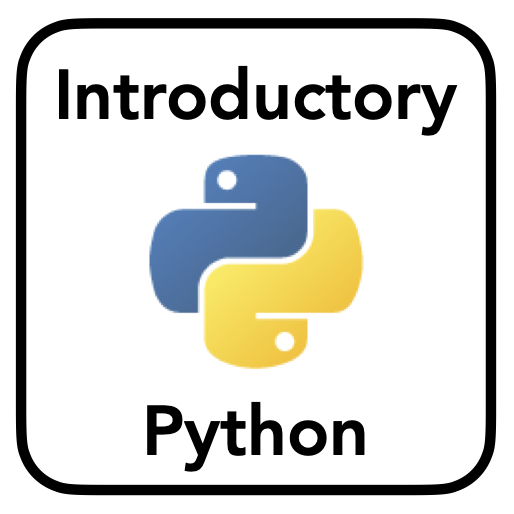Control Flow - Loops
Contents
Control Flow - Loops¶
whileforrangecontinuebreak
Loops¶
Avoid copy + pasting¶
For repetitive actions, if you find yourself copying + pasting, rethink your strategy.
Loops are one way to avoid this.
lst = ['you@yahoo.com', 'them@bing.com']
email = lst[0]
email = lst[1]
While Loops¶
while loops always have the structure:
while condition:
# Loop contents
While condition is true, execute the code contents.
Repeat until condition is no longer True.
While Loops¶
number = -5
while number < 0:
print(number)
number = number + 1
keep_looping = True
counter = 0
while keep_looping:
# print(counter)
counter = counter + 1
if counter > 3:
keep_looping = False
print(counter)
While Loop Example I¶
connected = False
while not connected:
# Try and establish connection (placeholder code)
print('Establishing Connection...')
break
While Loop Example II¶
has_user_input = False
while not has_user_input:
# Ask for user input (placeholder code)
print('Asking for user input...')
break
Clicker Question #1¶
How many temperature values will be output from this while loop before “The tea is cool enough.” is printed?
temperature = 115
while temperature > 112:
print(temperature)
temperature = temperature - 1
print('The tea is cool enough.')
115
114
113
The tea is cool enough.
A) 1
B) 2
C) 3
D) 4
E) Infinite
Clicker Question #2¶
What will be the value of counter after this loop is run:
keep_looping = True
counter = 0
while keep_looping:
counter = counter + 1
if counter > 3:
keep_looping = False
print(counter)
4
A) 0 | B) 2 | C) 3 | D) 4 | E) Infinite
Stepping Through the Loop¶
keep_looping = True
counter = 0
while keep_looping:
print('START LOOP')
print('\tStart counter: ', counter)
counter = counter + 1
print('\tMid counter: ', counter)
if counter > 3:
keep_looping = False
print('\tEnd counter: ', counter)
print('\nFinal counter: ', counter)
START LOOP
Start counter: 0
Mid counter: 1
End counter: 1
START LOOP
Start counter: 1
Mid counter: 2
End counter: 2
START LOOP
Start counter: 2
Mid counter: 3
End counter: 3
START LOOP
Start counter: 3
Mid counter: 4
End counter: 4
Final counter: 4
For Loops¶
For Loop Example I¶
Looping through a list
# Define a list of items
list_of_items = ['A', True, 12]
# Loop across each element
for my_item in list_of_items:
print(my_item)
print('\tLast value: ', my_item)
A
True
12
Last value: 12
For Loop Example II¶
Looping through a string
# Loop across items in a string
for char in 'python':
print(char)
p
y
t
h
o
n
Clicker Question #3¶
What will the following loop print out:
my_lst = [0, 1, 2, 3, 4]
for item in my_lst[0:-2]:
print(item + 1)
1
2
3
A) 0, 1, 2
B) 0, 1
C) 1, 2
D) 2, 3
E) 1, 2, 3
Clicker Question #4¶
How many values will be output from this for loop before it first prints “The tea is too hot!”?
temperatures = [114, 115, 116, 117, 118]
for temp in temperatures:
print(temp)
if(temp > 115):
print('The tea is too hot!')
114
115
116
The tea is too hot!
117
The tea is too hot!
118
The tea is too hot!
A) 1
B) 2
C) 3
D) 4
E) Infinite
range¶
range is an operator to create a range of numbers, that is often used with loops.
range Examples¶
for ind in [0, 1, 2, 3, 4]:
print(ind)
0
1
2
3
4
# the asterisk here unpacks the range
# don't worry about this syntax now
print(*range(0, 5))
0 1 2 3 4
# Loop across a sequence of numbers, using range
for ind in range(0, 5):
print(ind)
0
1
2
3
4
# Range, like indexing, is defined by 'start', 'stop', 'step'
for ind in range(2, 6, 2):
print(ind)
2
4
# using range in example above
for temp in range(114, 119):
print(temp)
if(temp > 115):
print('The tea is too hot!')
114
115
116
The tea is too hot!
117
The tea is too hot!
118
The tea is too hot!
Clicker Question #5¶
How many values would this loop print and what would be the last value printed?
for ind in range(1, 10, 3):
print(ind)
1
4
7
A) values printed: 3; last value: 7
B) values printed: 3; last value: 9
C) values printed: 4; last value: 9
D) values printed: 7; last value: 7
E) values printed: 7; last value: 9
continue¶
continue is a special operator to jump ahead to the next iteration of a loop.
continue examples¶
lst = [0, 1, 2, 3]
for item in lst:
if item == 2:
continue
print(item)
0
1
3
courses = ['cogs9', 'cogs18', 'cogs108']
for course in courses:
if course == 'cogs18':
continue
print(course)
print(course + '!')
cogs9
cogs9!
cogs108
cogs108!
string = "python"
for char in string:
if char == "p" or char == "y":
continue
print(char)
t
h
o
n
Clicker Question #6¶
What will be the value of counter after this code has run:
counter = 0
my_lst = [False, True, False, True]
for item in my_lst:
if item in my_lst:
continue
else:
counter = counter + 1
print(counter)
A) 0
B) 1
C) 2
D) 3
E) 4
break¶
break is a special operator to break out of a loop.
connected = False
while not connected:
# Try and establish connection (placeholder code)
print('Establishing Connection...')
break
Establishing Connection...
break examples¶
lst = [0, 1, 2, 3]
for item in lst:
if item == 2:
break
print(item)
0
1
courses = ["cogs9", "cogs18", "cogs108"]
for course in courses:
if course == "cogs18":
break
print(course)
cogs9
string = "love python"
for char in string:
if char == "p" or char == "y":
break
print(char)
# using range in example above
for temp in range(114, 119):
print(temp)
if(temp > 115):
print('The tea is too hot!')
break
Clicker Question #7¶
What will the following code print out:
number = 1
while True:
if number % 3 == 0:
break
print(number)
number = number + 1
1
2
A) 1
B) 1 2
C) 1 2 3
D) Something else
E) This code prints forever
Clicker Question #8¶
For how many temp will output be printed from this for loop?
(In other words, how many times in this for loop will something be printed out?)
# using range in example above
for temp in range(114, 119):
if(temp < 116):
continue
elif(temp == 116):
print('The tea is too hot!')
else:
break
The tea is too hot!
A) 0
B) 1
C) 3
D) 5
E) 6
Clicker Question #9¶
What will be the value of counter after this code has run:
counter = 0
my_lst = [False, True, False, True]
for item in my_lst:
if item:
continue
else:
counter = counter + 1
print(counter)
2
A) 0
B) 1
C) 2
D) 3
E) 4