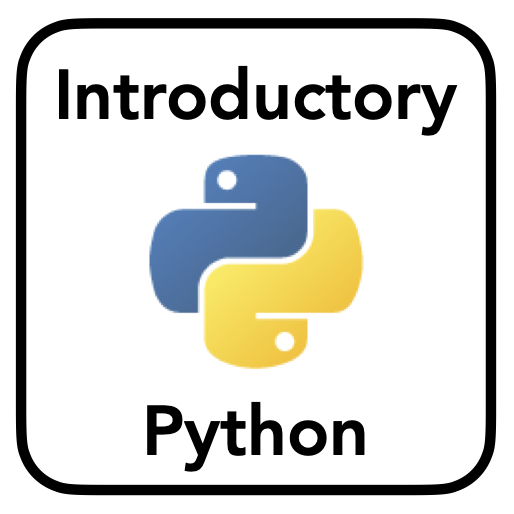Tools
Contents
Tools¶
This notebook will guide through the tools you will need for class materials and assignments, and how to get them.
Prerequisites¶
This course and associated materials do not presume any prior knowledge of Python, or programming in general.
To work with the course materials, you will need make sure you have access to the tools tools described here on datahub.
It will be helpful for the final project if they are also installed on the computer you will be using.
None of the materials are computationally heavy.
What do you need?¶
Python: Working install of python 3.6 or 3.7 (suggested)
We will be using the Anaconda distribution
Jupyter Notebooks (suggested)

Python¶
Versions: there are different versions of Python.
We will be using 3.6 and/or 3.7
Packages: Python includes a “base set” of code (the standard library), and an extensive ecosystem of third party packages
In this course, we will largely focus on the standard library
For access to other packages when we need them, we will use Anaconda


The Anaconda Ecosystem¶
Anaconda itself is a distribution - that is, a copy of the Python standard library, included a curated collection of external packages.
Conda is a package manager, allowing you to download, install, and manage other packages.

Installation¶
You only need access to datahub for this course, but for working on your projects and for downloading and opening the notebooks used in class, you may want to download anaconda onto your computer, which comes complete with conda, and Jupyter notebooks.
Notes¶
If you are on Mac, you have a native installation of Python. This native installation of Python may be older, will not include the extra packages that you will need for this class, and is best left untouched.
Downloading anaconda will install a separate, independent install of Python, leaving your native install untouched.
Windows does not require Python natively and so it is not typically pre-installed.
# You can check which python you are using, and what version it is.
# Once you have installed anaconda, you should see you are using Python in your anaconda folder
# Make sure that the version you have is 3.6 (or at least 3.X)
# Note: these are command-line functions that may not work on windows
!which python
!python --version